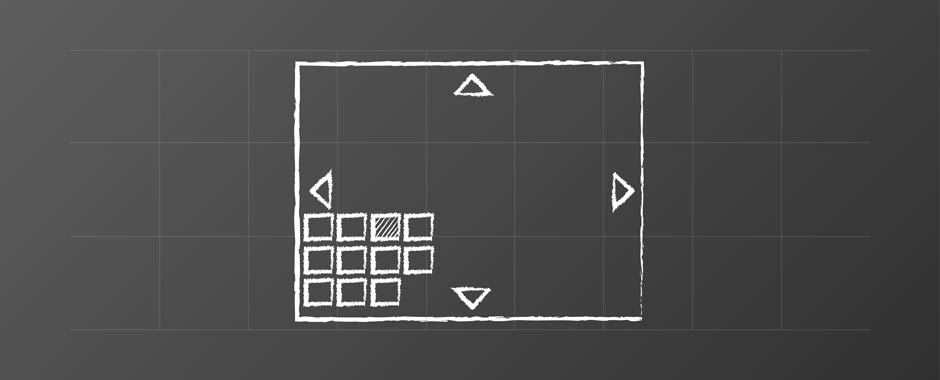Banner Navigator JS is een responsive jQuery slider toolkit. Ondersteund in alle belangrijke browsers met aangepaste navigatie-opties en touch-swipe-ondersteuning.
Settings
| animation | select your animation type, “fade” or “slide” |
| columns | number of buttons per column (works only when itemWidth = 0), use 0 to disable this function |
| controlNav | – when value is ‘bullets’ it create navigation for paging control – when value is ’thumbs it shows thumbs – when value is ‘bullets’ and data-thumb attribute is avaliable on the children it shows bullets and thumbs on hover – when value is ‘bulletsOnHover’ it shows bullets on hover over the slider – when value is ’thumbsOnHover’ it shows thumbs on hover over the slider – when value is ‘bulletsOnSlider’ it shows bullets over the slider – when value is ’thumbsOnSlider’ it shows thumbs over the slider – when value is false, this function will be disabled |
| controlNavGroupSlide | when value is true, the controlNav will be grouped by the number of columns (only availabe when itemWidth is not 0 and option controlNav is ‘bullets’); note: this option will always be true when opts.animationLoop is false and controlNav is ‘bullets’ |
| controlNavAnim | animate bullet control navigation |
| directionNav | create previous/next buttons for paging control, when value is ‘center’ it will be position over the slide area, when value is ‘bottom’ it will positioned below the slide, use false to disable this option |
| showDirNavOnHover | show previous/next on hover (only for desktop) |
| isDraggable | simulation for destop dragging only for desktop (touchmove effect) |
| animationLoop | should the animation loop? If false, directionNav will received “disable” classes at either end |
| autoAnimate | animate to active slide when it’s visible, only when animationloop and itemwidth is not 0 |
| fadeFirstSlide | fade in the first slide when animation type is “fade” |
| startIndex | the slide that the slider should start on (0 = first slide) |
| startDelay | option to fade in with a delay time or show the slider immediately |
| stoppingSpeed | the carousel stops sliding with a certain speed on touchend (time in seconds) |
| stopSpeedAnimMethod | image change animation behavior, watch available options under animationMethod |
| descrPosition | only available when itemWidth = 0, options: auto, topLeft, topCenter, topRight, leftCenter, centerCenter, rightCenter, leftBottom, centerBottom, rightBottom |
| frameRate | provides a centralized tick or heartbeat broadcast at a set interval, recommended value is 30 |
| sync | selector: Mirror the actions performed on this slider with another slider. Use with care. |
| smoothHeight | Boolean: Allow height of the slider to animate smoothly in horizontal mode |
| align | String: Select your align type, “center”, “left”, or “right”, only available when Viewport width is greater than totalDockWidth |
| Slideshow options | |
| slideshow | use image slideshow |
| pausePlay | create pause/play dynamic element |
| stopOnAction | pause the slideshow when interacting with control elements, touchmove or media content, highly recommended. |
| pauseOnHover | pause the slideshow when hovering over slider, then resume when no longer hovering |
| ifLastPicture | slide behaviour after last picture, options: back or atFirst |
| slideshowTime | duration between slides in seconds |
| Carousel options | |
| itemWidth | box-model width of individual carousel items, including horizontal borders and padding; when value is ‘auto’ it will use the slide actual width, to disable use value 0 |
| itemMargin | margin between carousel items; when value is ‘auto’ it will use the slide actual margin, to disable use value 0 |
| Animation options (only available when animation = slide) | |
| animationMethod | image change animation behavior, available options: swing, easeInQuad, easeOutQuad, easeInOutQuad, easeInCubic, easeOutCubic, easeInOutCubic, easeInQuart, easeOutQuart, easeInOutQuart, easeInQuint, easeOutQuint, easeInOutQuint, easeInSine, easeOutSine, easeInOutSine, easeInExpo, easeOutExpo, easeInOutExpo, easeInCirc, easeOutCirc, easeInOutCirc, easeInElastic, easeOutElastic, easeInOutElastic, easeInBack, easeOutBack, easeInOutBack, easeInBounce, easeOutBounce, easeInOutBounce |
| animationTime | image change animation duration |